ServiceNow
URL and Scope from ServiceNow
URL: https://developer.servicenow.com/dev.do#!/reference/api/utah/rest/
Incident table: https://docs.servicenow.com/bundle/washingtondc-servicenow-platform/page/product/csdm-implementation/reference/itsm-incident-use-case.html
Fluency Integration Configuration
Log into Fluency, and navigate to the Integrations page under the Platform section of the main menu.
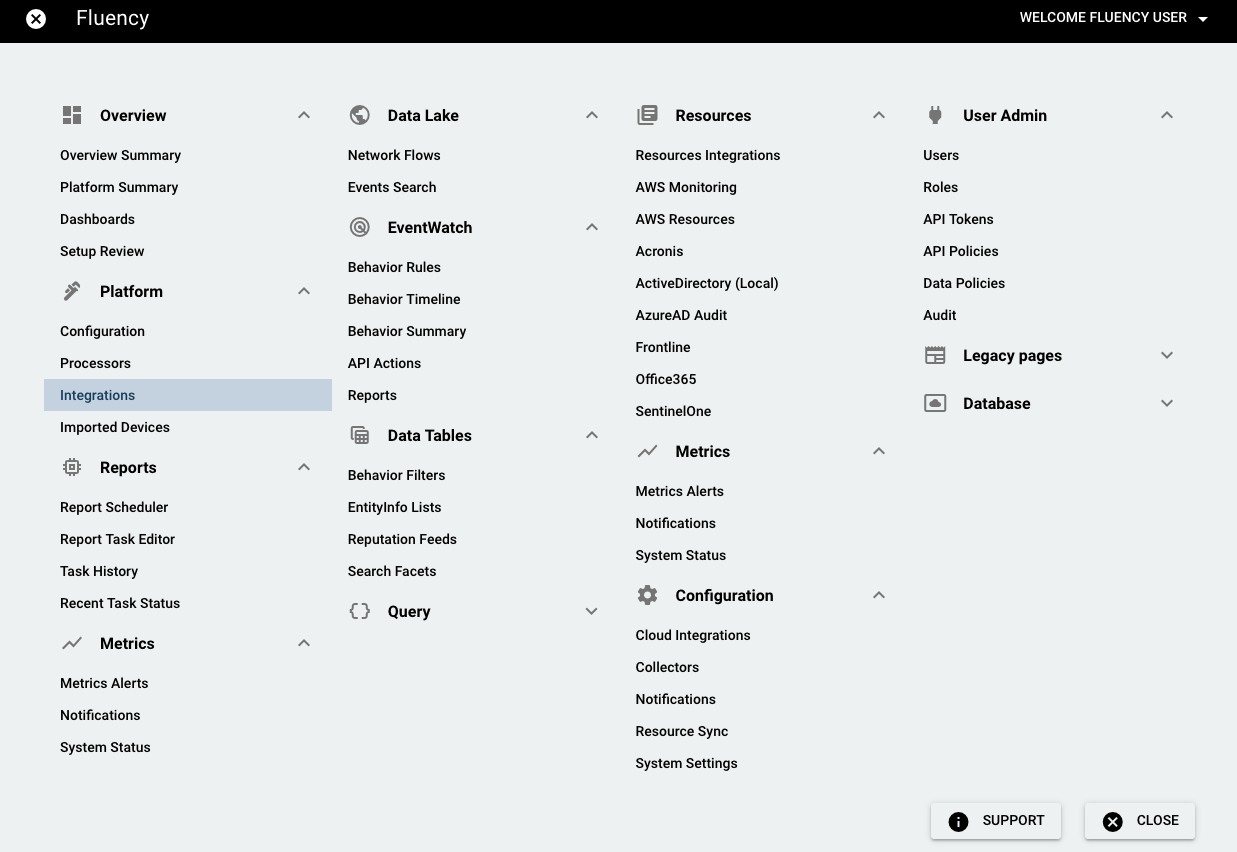
On the Integrations page, go to the New Integrations tab and choose the ServiceNow integration, under System Notification Export.

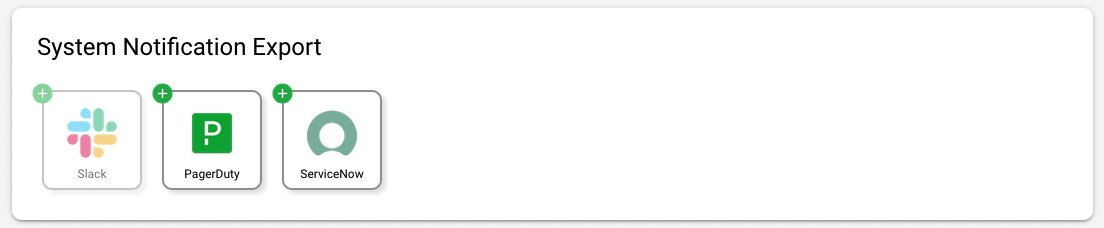
On the left-side panel, fill in the name and description (optional). Then, enter the URL and username of your ServiceNow APP. Incident table and scope are optional. Click "SAVE" to save the configuration.
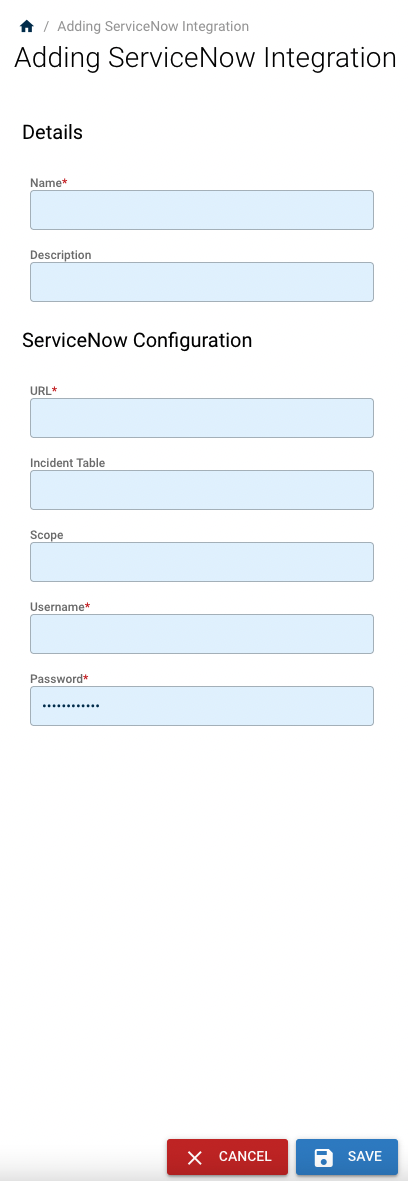
Updated 8 months ago
