Access Tokens
Creating Access Tokens allows the use of the Fluency API. An access token has its own permissions.
Access Tokens Page is under User Admin->Access Tokens.
The initial page lists all active tokens, the role they support. data policy restrictions, and API policy restrictions.
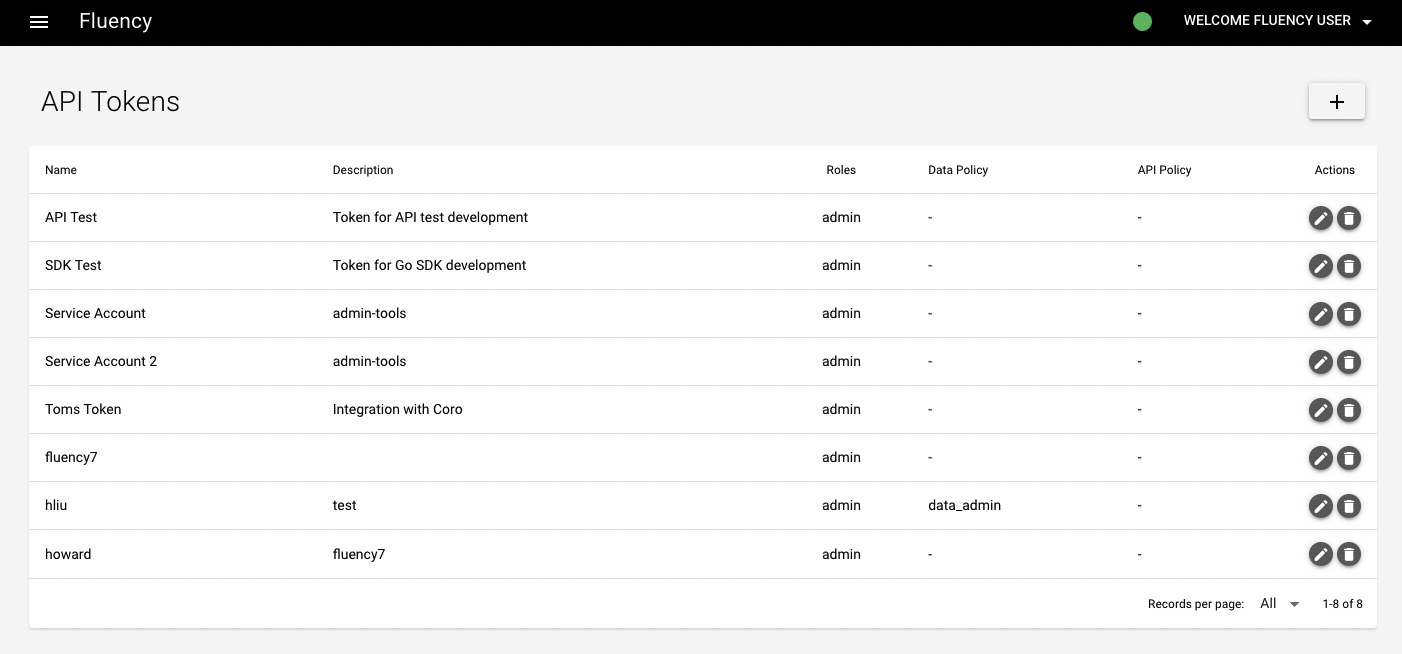
Adding a Token
The "Plus" button on the top right starts the add token process. A pop-up will appears requesting the data needed for a token.
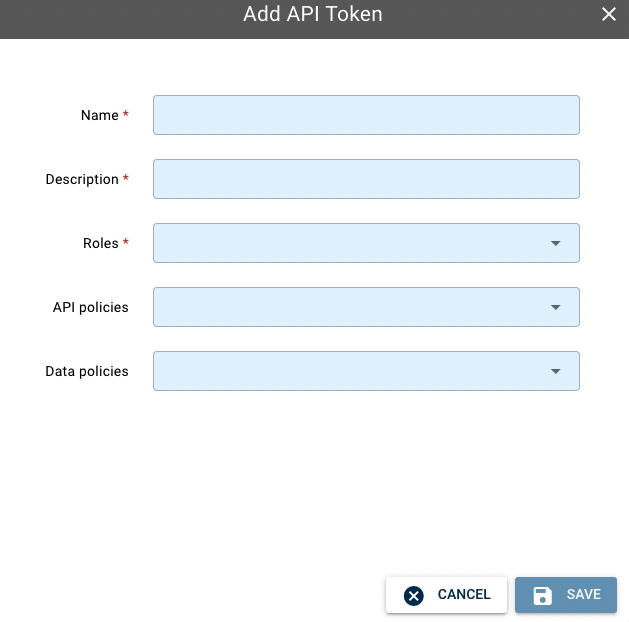
Adding a Token Pop-up
After assigning the name, description, roles, and policies, the system will provide a hex-string token.
This token will only appear when created and cannot be accessed through the interface again. Store this token in a secure vault if you want access to it again.
Once completed, the token's reference will appear in the table.
Editing a Token
A token's information can be modified by using the edit button (pencil icon) associated with it on the row.
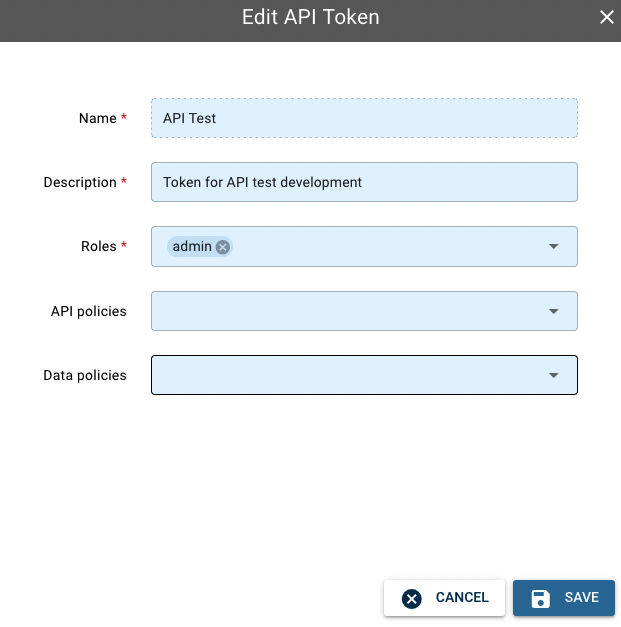
Edit Pop-up
Edit should only be used in changing an existing token when access to the used token is outside the control of the Fluency admin. Normal practice is to delete and create a new token, noting the change in the description of the new token.
Deleting a Token
Deleting a token is done by the delete button (trashcan icon) on the row. Accepting the confirmation will permanently delete the token from the system.
Demo
Updated 9 months ago
