Cloud Collector
There is only one cloud collector per instance. This acts as the cloud termination point for sending syslog across the internet.
Step One: Validate the SaaS collector has been initiated.
There is only one collector that is Cloud Local. This server will appear with the (local) name tag.
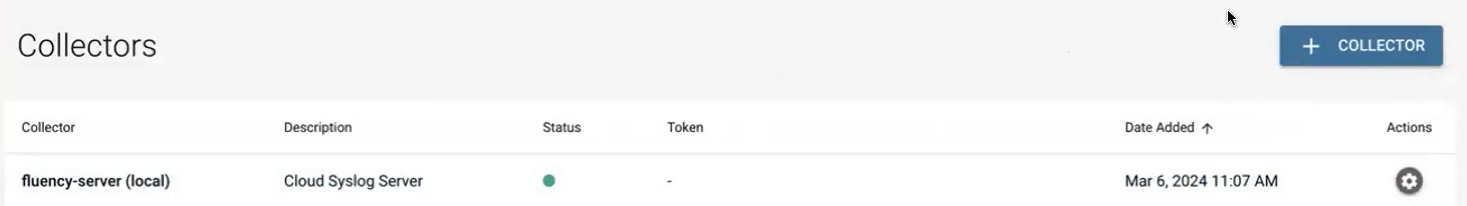
If the local collector is not on the list, it can be added by using the "+ Collector" button.
Step Two: Configure listening ports.
Clicking on the edit button of the collector will
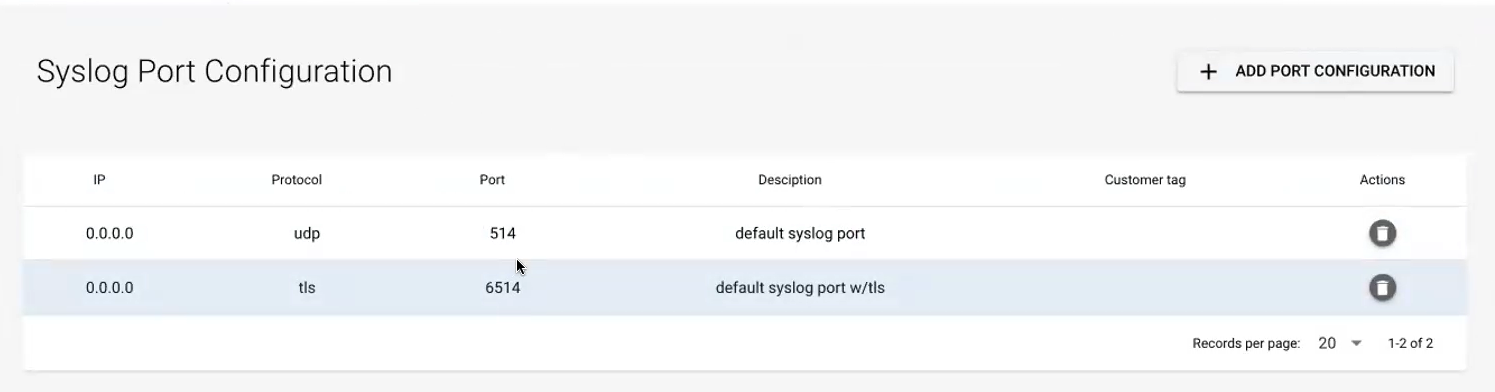
When adding a port there are five fields to configure:
- IP Address: This is a drop down of available local IP addresses.
- Protocol: Syslog supports a number of formats. 6514/TCP with TLS is the preferred when sending over the cloud.
- Port: The default ports are 514 (unencrypted) and 6514 (encrypted). However, this can be any port. When there are more than one type of source where you want to tag the incoming data with a particular customer or location, you will want to give a different port number per customer or location.
- Description: This will help others understand why this port was opened for communication.
- Customer: This can be left blank. Providing a customers will trigger the system to keep a source (tenant) tag on the data.
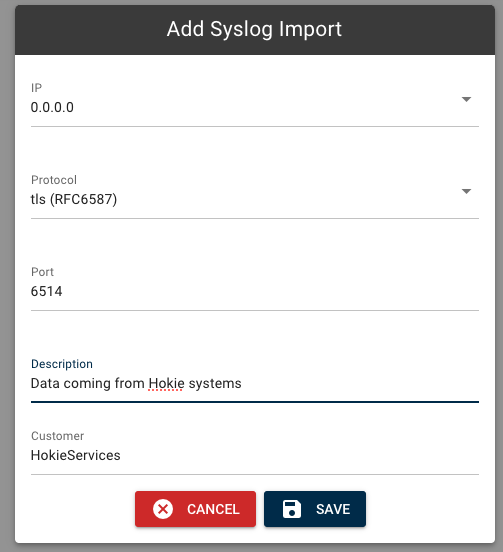
When done, click "Save" and the port will then appear on the port list.
You can now start the Pipe configuration with this is as the Data Source.
Step Three: Add the Data Source
The data that is sent to the local collector enter the Platform as a special data source called "Cloud Syslog"
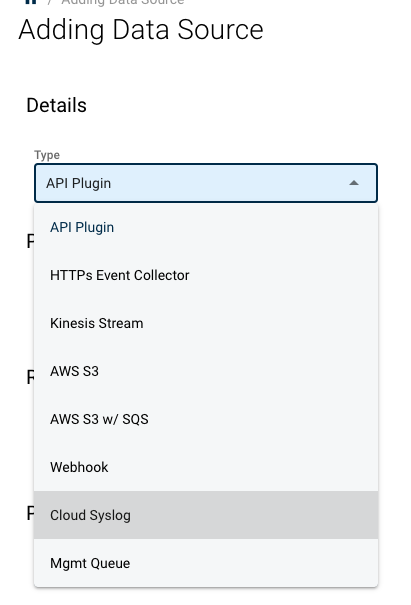
Updated 9 months ago
