Managing Rules
Behavior (EventWatch) Rules Page lists all the rules being processed by the Event Watch engine.
Clicking the white space of any rule, opens up the "Selection Criteria Panel" that gives extra insight into the rules selection criteria.
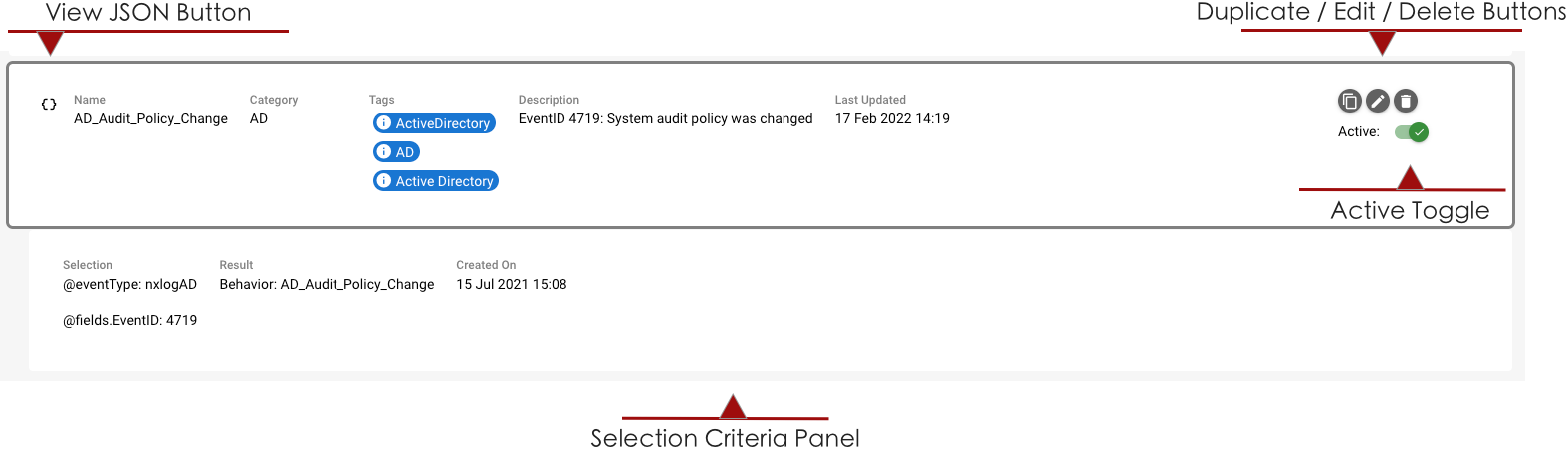
Rule Panel
Duplicating a Rule
It is best practice to duplicating a rule prior to editing it. As many rules are first implemented via the "resource sync", by editing the default rule exposes the rule to be overwritten if there is a change in the default rule.
It is best to duplicate the rule, edit it, and then deactivate the original rule.
Delete Rules
Just like it is best to duplicate a rule to prevent an overwrite. It is best to deactivate a rule instead of deleting it. You should delete a rule that is one that was written only for this instance and not a default rule. Deleting a default rule, means that the rule when updated will be written back into the system and activated.
Editing a Rule
As noted above, it is best to use a combination of first duplicating a rule before editing it. Edit the rule will push the rule into production when saved.
Updated 8 months ago
