AWS Kinesis
AWS Kinesis
AWS Kinesis is a fully managed service that can cost-effectively processes and analyzes streaming data at any scale. Fluency...[insert what Fluency can do with this]
Fluency Integration Configuration
Login to the Fluency Cloud portal: https://(companyname).cloud.fluencysecurity.com.
Open the dropdown menu and choose the Integrations option under the Platform section.
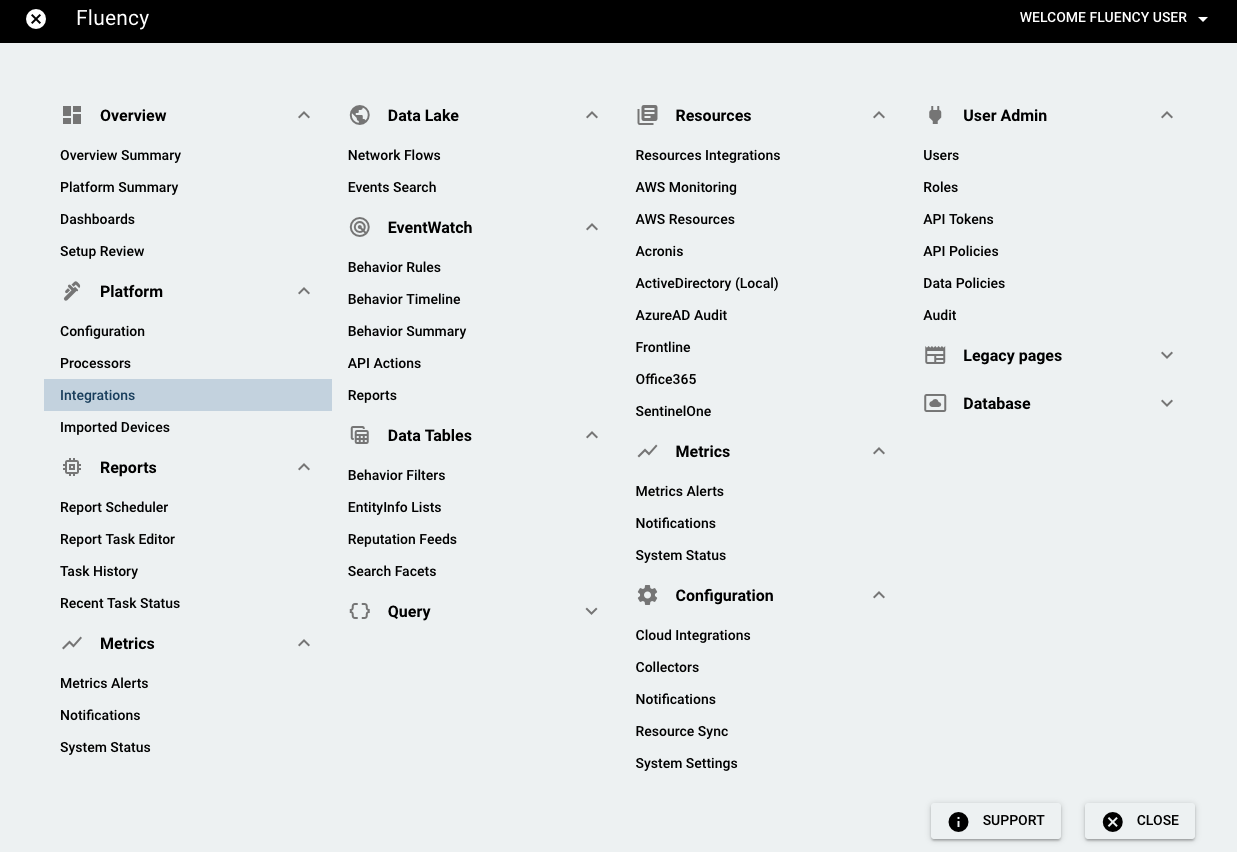
On the Integrations page, go to the New Integrations tab and choose the AWS Kinesis integration, under Cloud Infrastructure (IaaS).

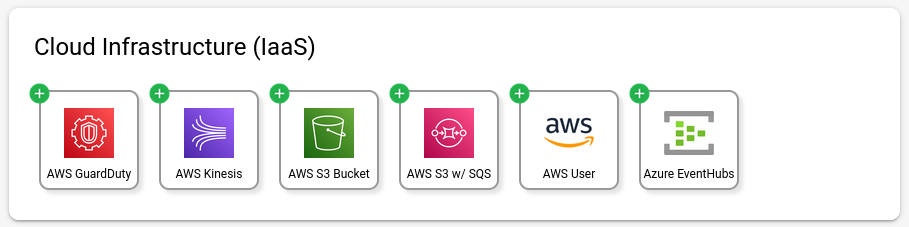
On the left-side panel, enter the required information:
[the screenshot needs to be updated for "access key"]
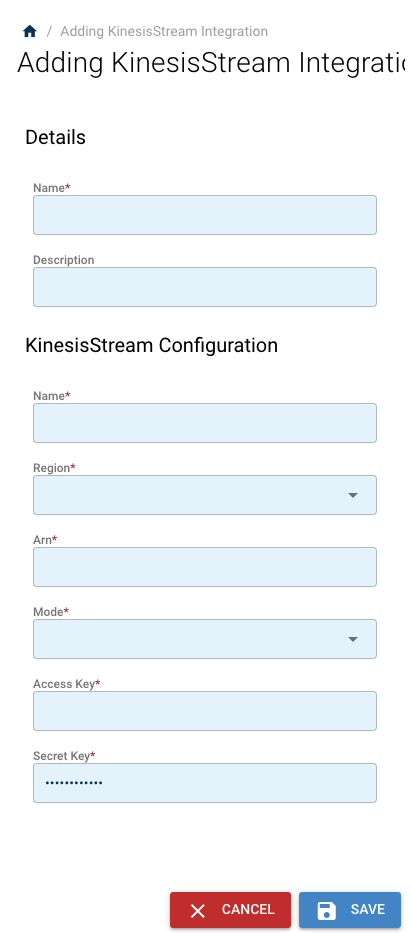
Once added, the new integration will show up under Existing Integrations.
[insert a screenshot later]
Updated 9 months ago
