Deleting and Disabling a User
How to delete a user.
Deleting a User
Step One: Select Users to be deleted.
Next to each user is a checkbox. Click this checkbox for each user to be deleted.
Step Two: Click the Delete (trashcan icon) button
At the upper right corner of the Users page is a Delete (bin icon) button. This button can only be clicked if any of the checkboxes to the left of the users are selected.
The Delete action removes a user (or users) from the system completely.
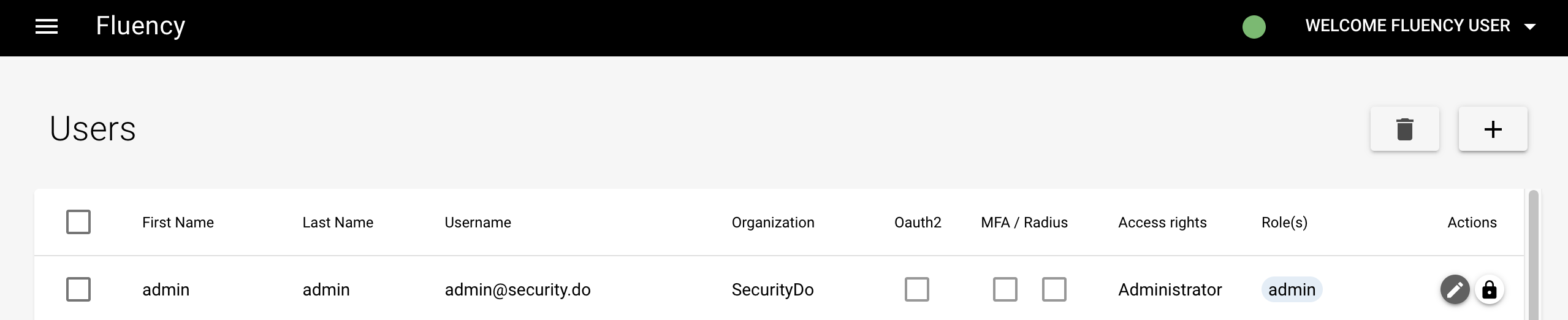
Disabling a User
If you do not want the user to be deleted, you only want their access stopped. Then the disable button (lock icon) is a toggle icon the far right in the user row. Click this icon to toggle disabling.
It is best practice to disable or delete users that have not accessed the system in (30) thirty-days. There are some standards, like NIST 800-53, that require activity of administration to maintain the account.
Updated 9 months ago
