Creating a Rule
To create a rule, login to the Fluency Cloud portal: https://(companyname).cloud.fluencysecurity.com.
Open the dropdown menu and choose the Behavior Rules option under the EventWatch section.
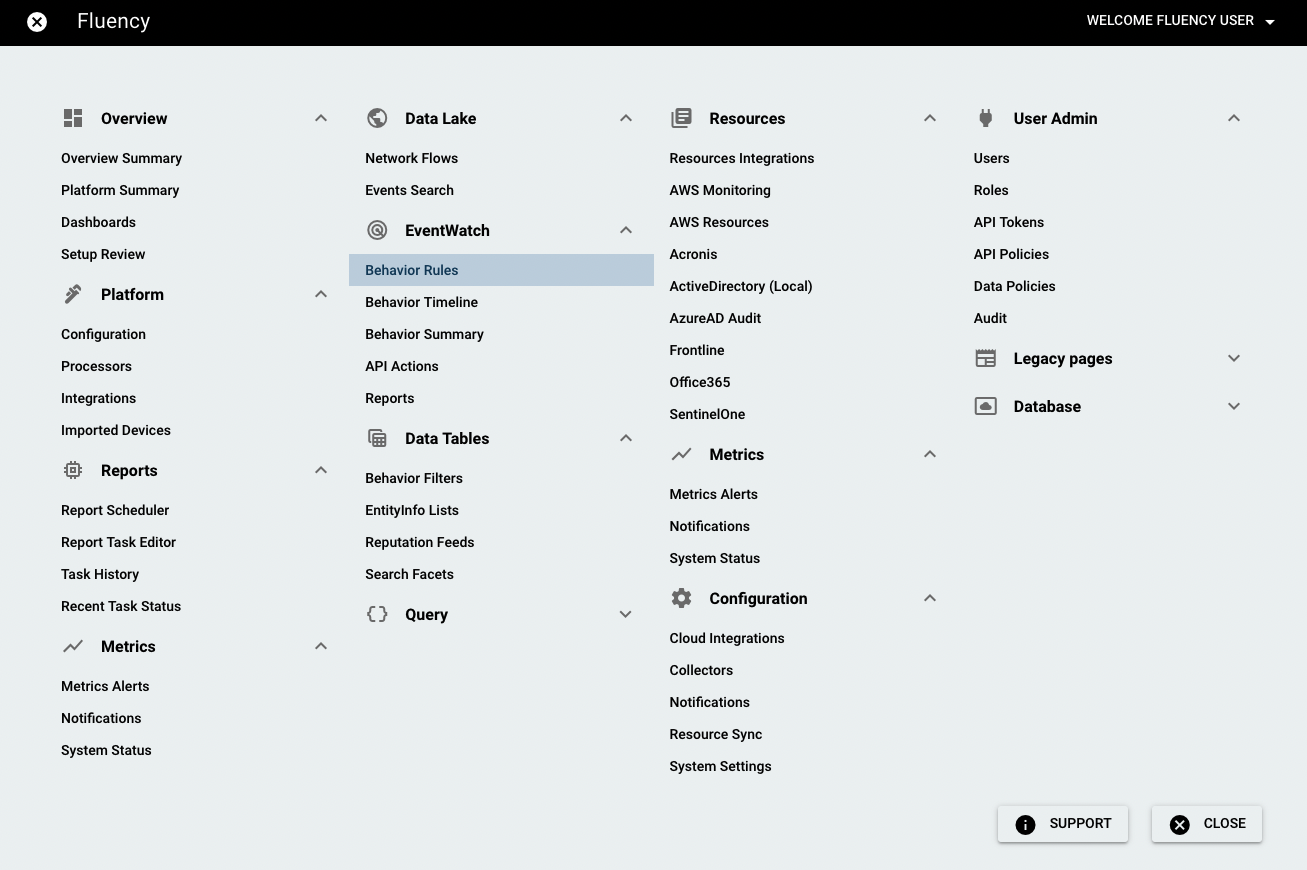
This table lists every event bucket currently configured. At the top right corner of the table, there are three buttons. Click the rightmost button to create a new rule.
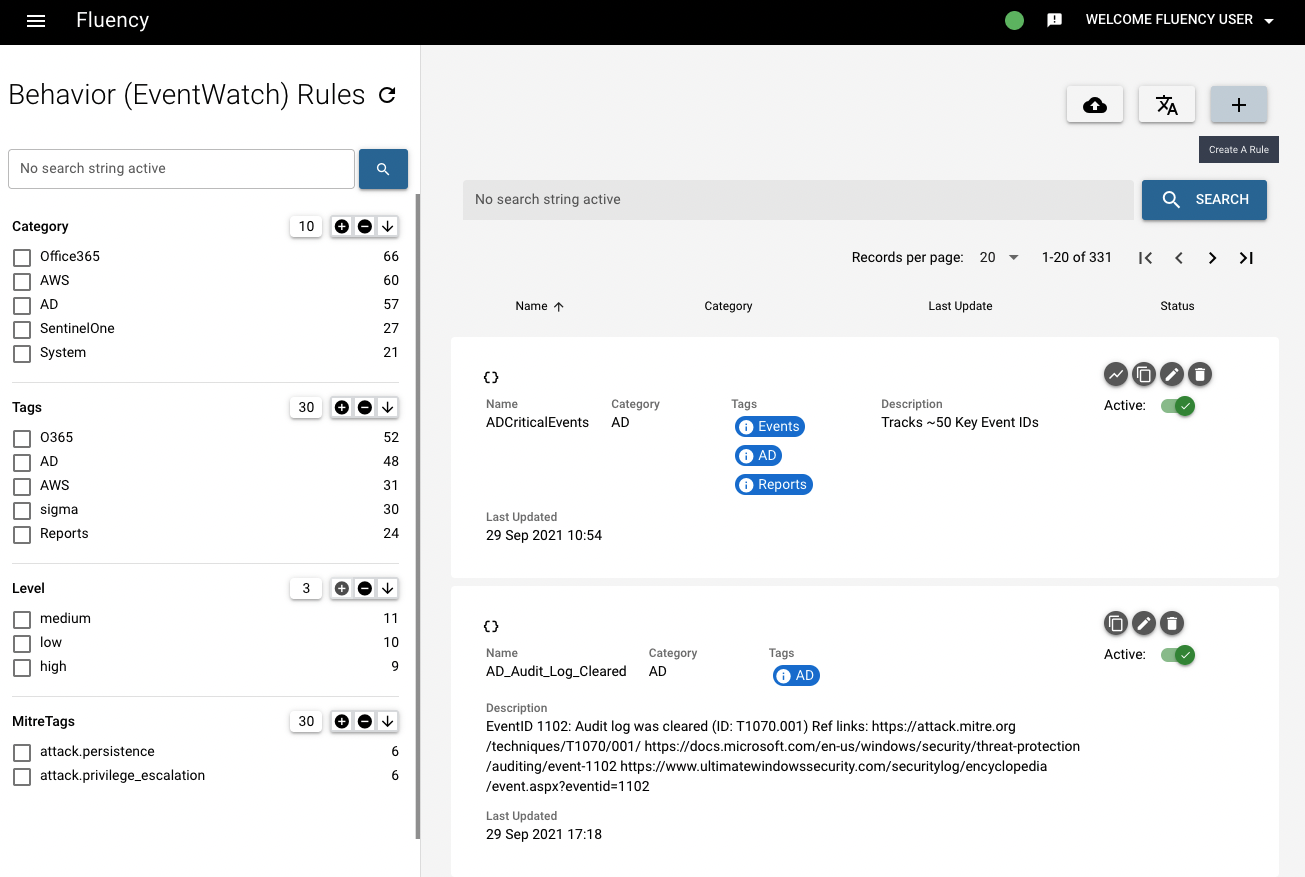
There are four steps to define a rule:
- Describe the rule
- Define the Data Selection
- Categorize its meaning
- Track Stateful Properties
Updated 9 months ago
