DUO
Fluency has the ability to integrate with the DUO Admin API to collect audit logs from DUO Security.
DUO: Creating an Application
To begin, log into DUO Security's admin portal: https://admin.duosecurity.com.
From the left hand menu, navigate to the Applications page.
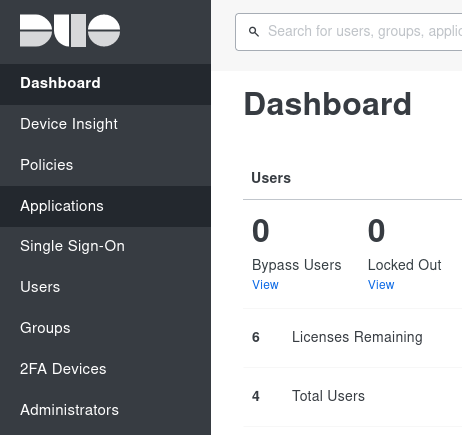
On the Applications page, choose the Protect an Application button on the upper right hand corner to add a new application.
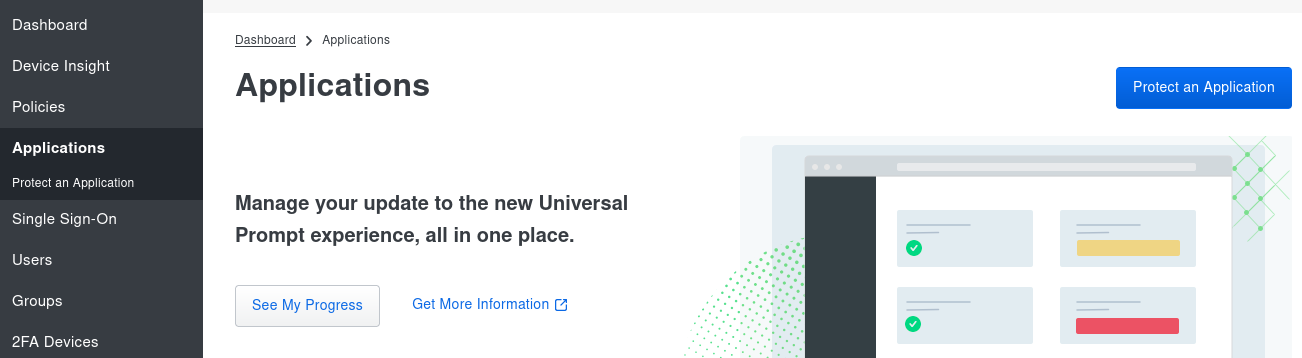
On the following page, choose the Admin API, and select Protect.
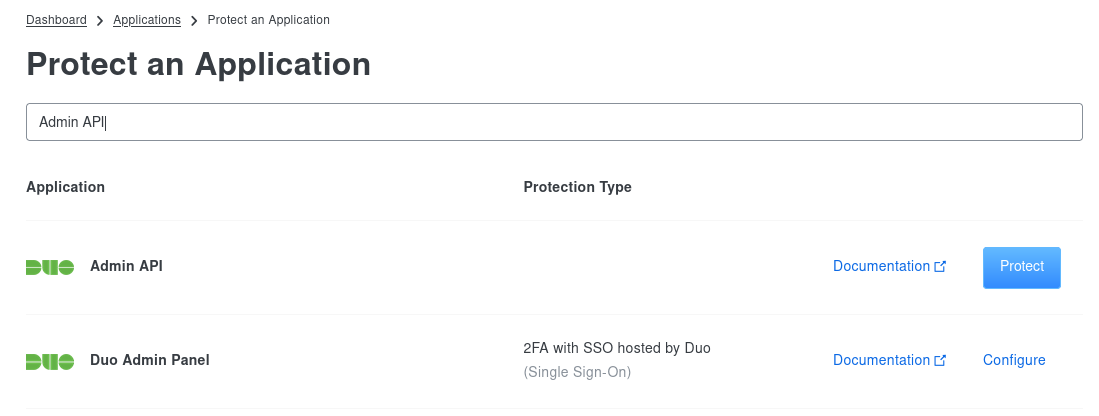
DUO will then create a new Application for the Admin API.
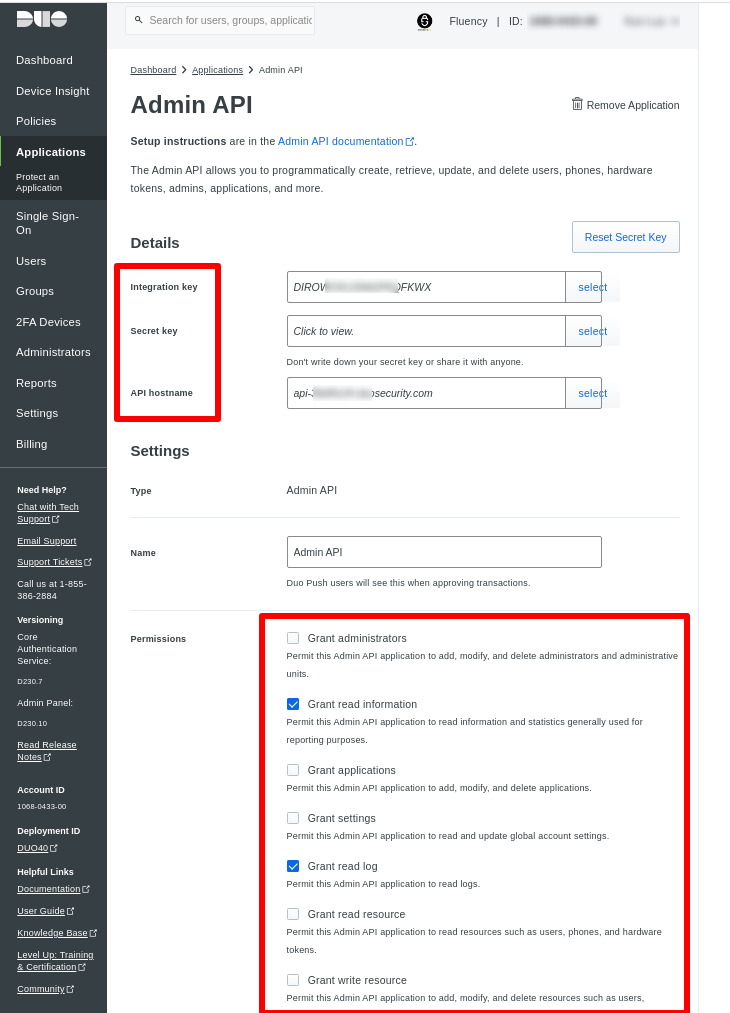
In the Permissions section, select the following permissions, as shown in the image:
- Grant read information
- Grant read log
Make a note of the credentials shown on the screen. It will be used in the following step on the Fluency portal.
Note: Once added, an existing application can be found/accessed directly from the Applications page.
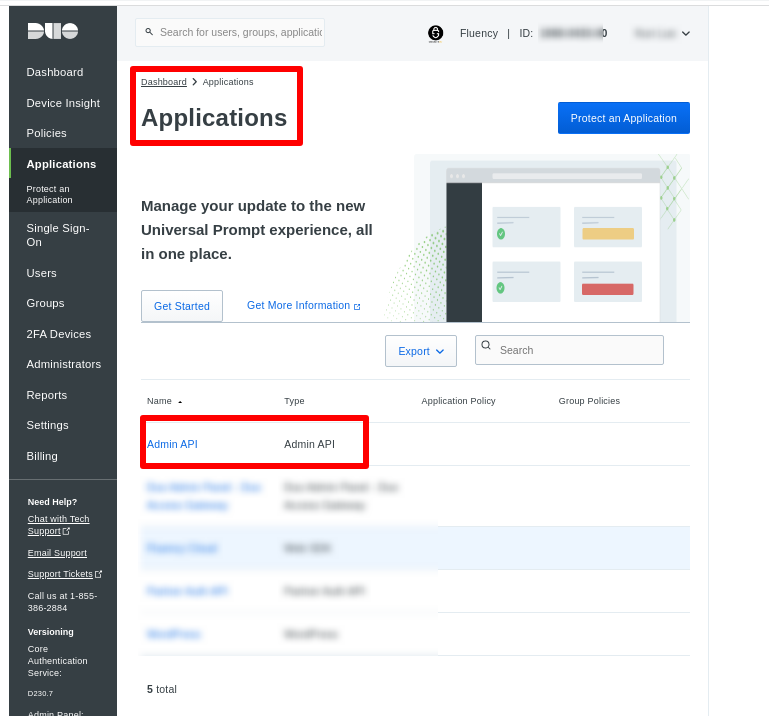
Fluency Integration Configuration
Login to the Fluency Cloud portal: https://(companyname).cloud.fluencysecurity.com.
Open the dropdown menu and choose the Integrations option under the Integrations section.
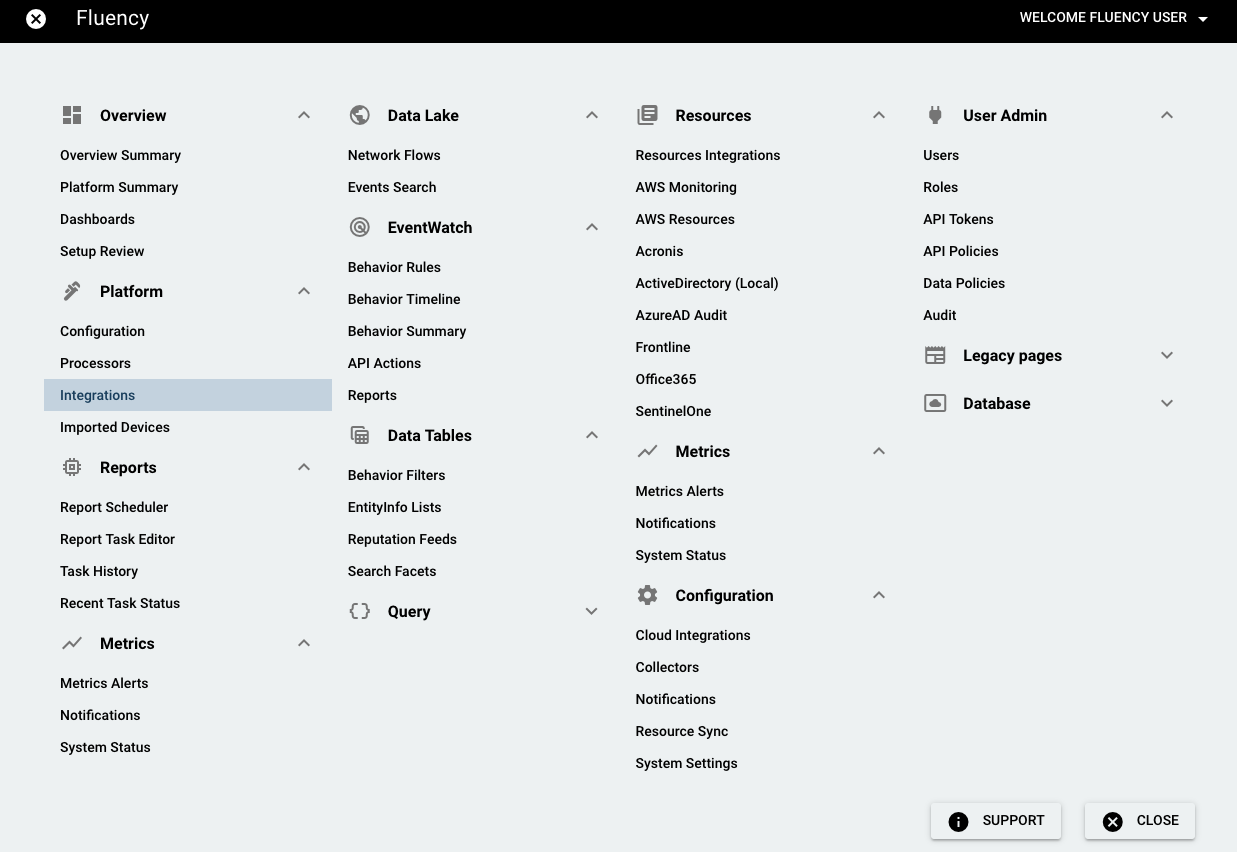
On the Integrations page, go to the New Integrations tab and choose the Duo integration, under Office Software (SaaS) and IAM.

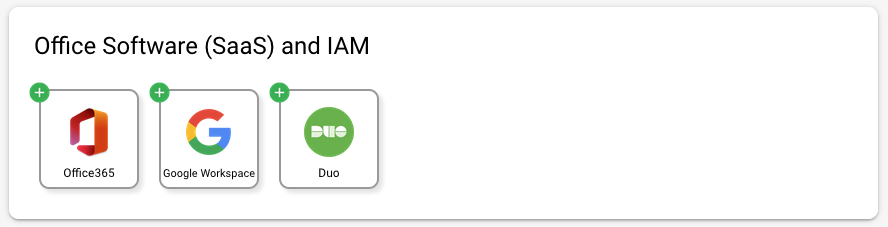
On the left-side panel, enter the required information:
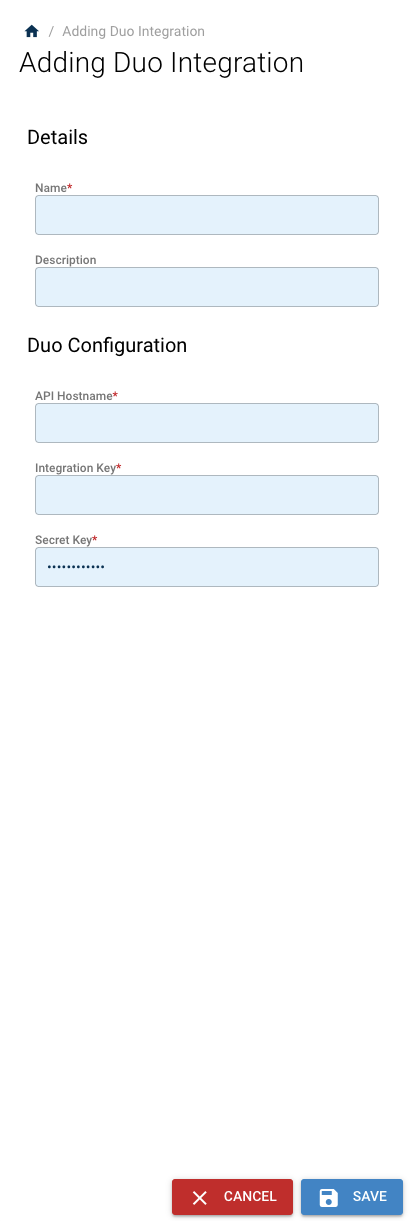
Using the API Hostname and Integration Key from the DUO interface in the previous step, fill out the rest of the form. Click "SAVE" to save this configuration.
Updated 9 months ago
