Cisco Umbrella (OpenDNS)
Fluency supports ingress from Cisco Umbrella via an AWS S3 bucket intermediary. The S3 bucket can be your own, or one that is provided by Cisco. For this integration, Fluency assumes that you are using a Cisco provided/managed bucket.
Cisco Configurations
Cisco supports event logging to a "Cisco-managed S3 Bucket". Follow the instructions from the link below to activate this feature from Cisco.
https://docs.umbrella.com/deployment-umbrella/docs/cisco-managed-s3-bucket
Fluency will need the following information from the process above:
- Data Path
- Access Key
- Secret Key
Fluency Integration Configuration
Login to your Fluency instance, and head to the Integrations page (under the Platform section) from the Main Menu.
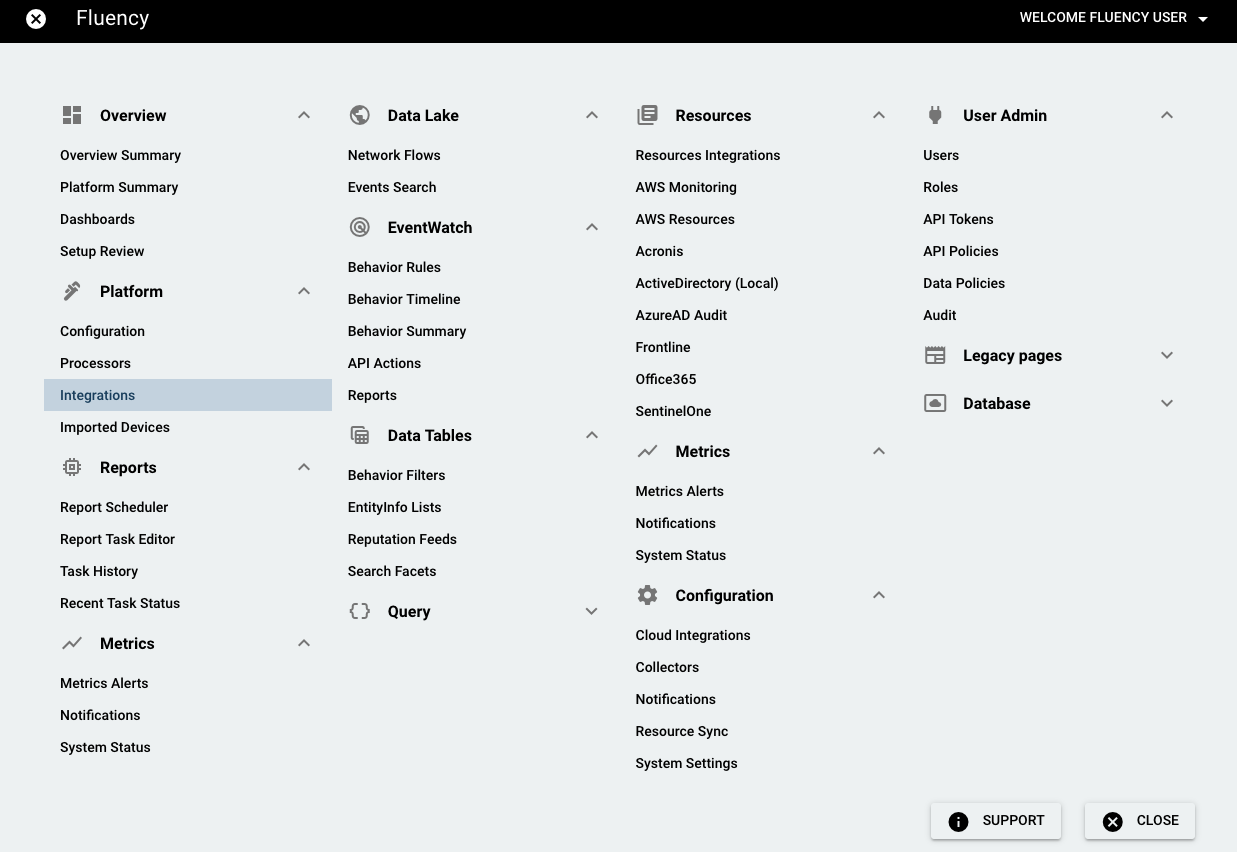
On the Integrations page, go to the New Integrations tab and choose the AWS S3 Bucket integration, under Cloud Infrastructure (IaaS).

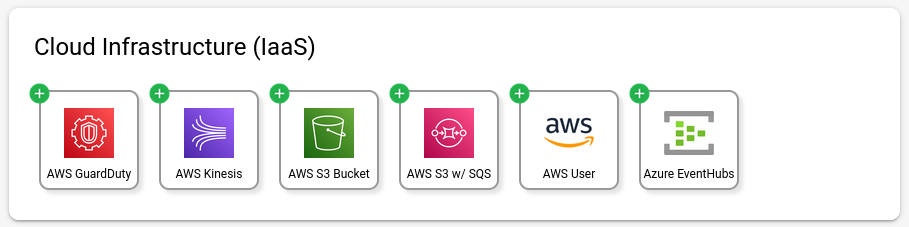
On the left-side panel, enter the required information:
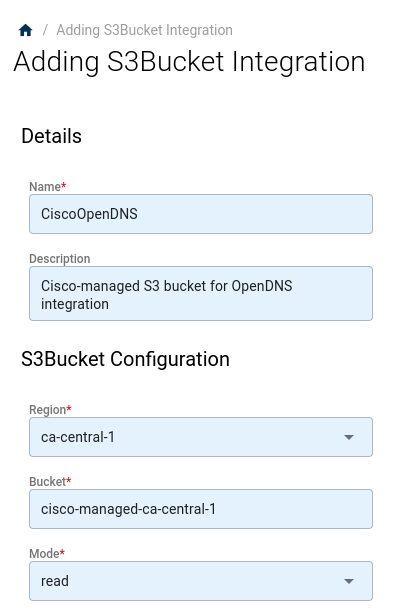
Note:
The Region and Bucket values can be derived from the Data Path provided by Cisco.For instance, if your data path is cisco-managed-ca-central-1/1234567_dd7d3dcd-000c-444f-af04-93a2e000fafd, then your Bucket would be cisco-managed-ca-central-1, and the AWS Region would be ca-central-1.
Once added, the new integration will show up under Existing Integrations.
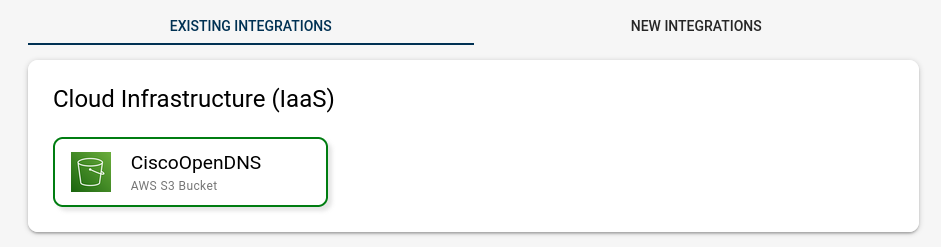
Updated 9 months ago
