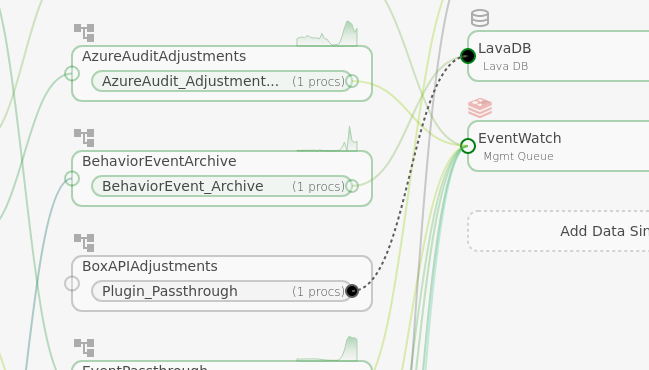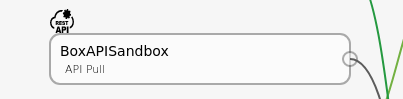Box.com Events API
Box.com integration (Enterprise) outline
- Create an APP on box.com (a new Box App from the Box Developer Console)
- Enter your Box APP credentials into Fluency
- Configure Fluency Platform / App Integration
Fluency pulls audit events (admin_log) from the Box Enterprise Events API
https://developer.box.com/guides/events/enterprise-events/for-enterprise/
Setting up on Box.com
-
Create a new Box app in your Box Developer Console
-
In a separate browser tab or window, log in to the Box Developer Console (https://app.box.com/developers/console)
-
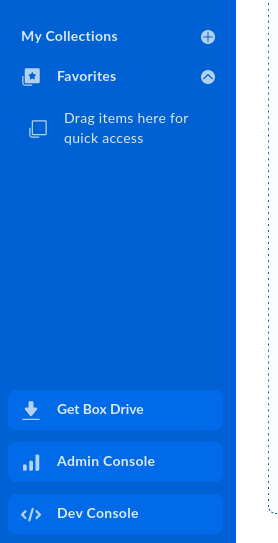
-
Create Platform App
-
Select Custom App for the app type, then click Next
-
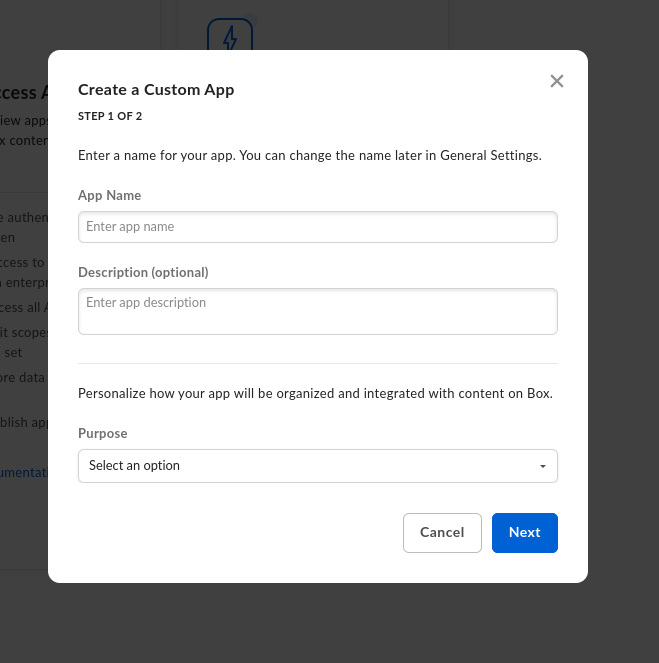
-
Enter a name for the app (i.e. Fluency), and complete the rest of the form to proceed to the next step
-
Select Server Authentication (Client Credentials Grant), enter a name for your app (e.g. Fluency), then click Create App
-
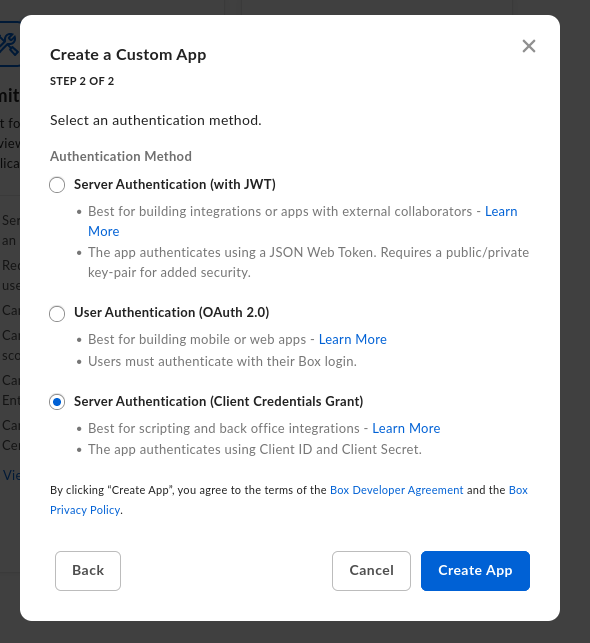
-
Choose the new App from the list of available Platform Apps, and click to Edit
-
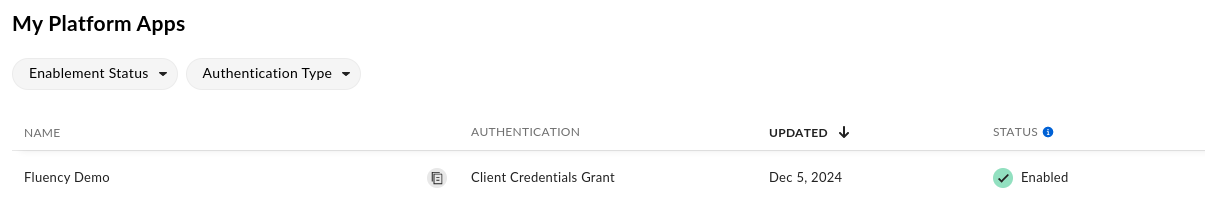
-
On the App Access Level section of the Configuration page, select the App + Enterprise Access option
-
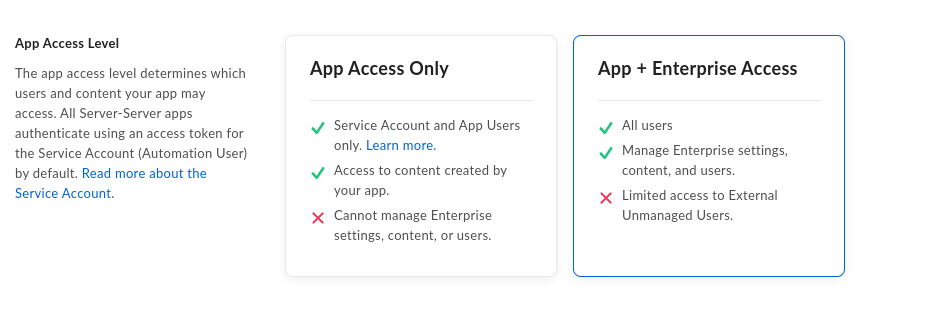
-
On the Application Scopes section, make sure Manage enterprise properties is selected
-
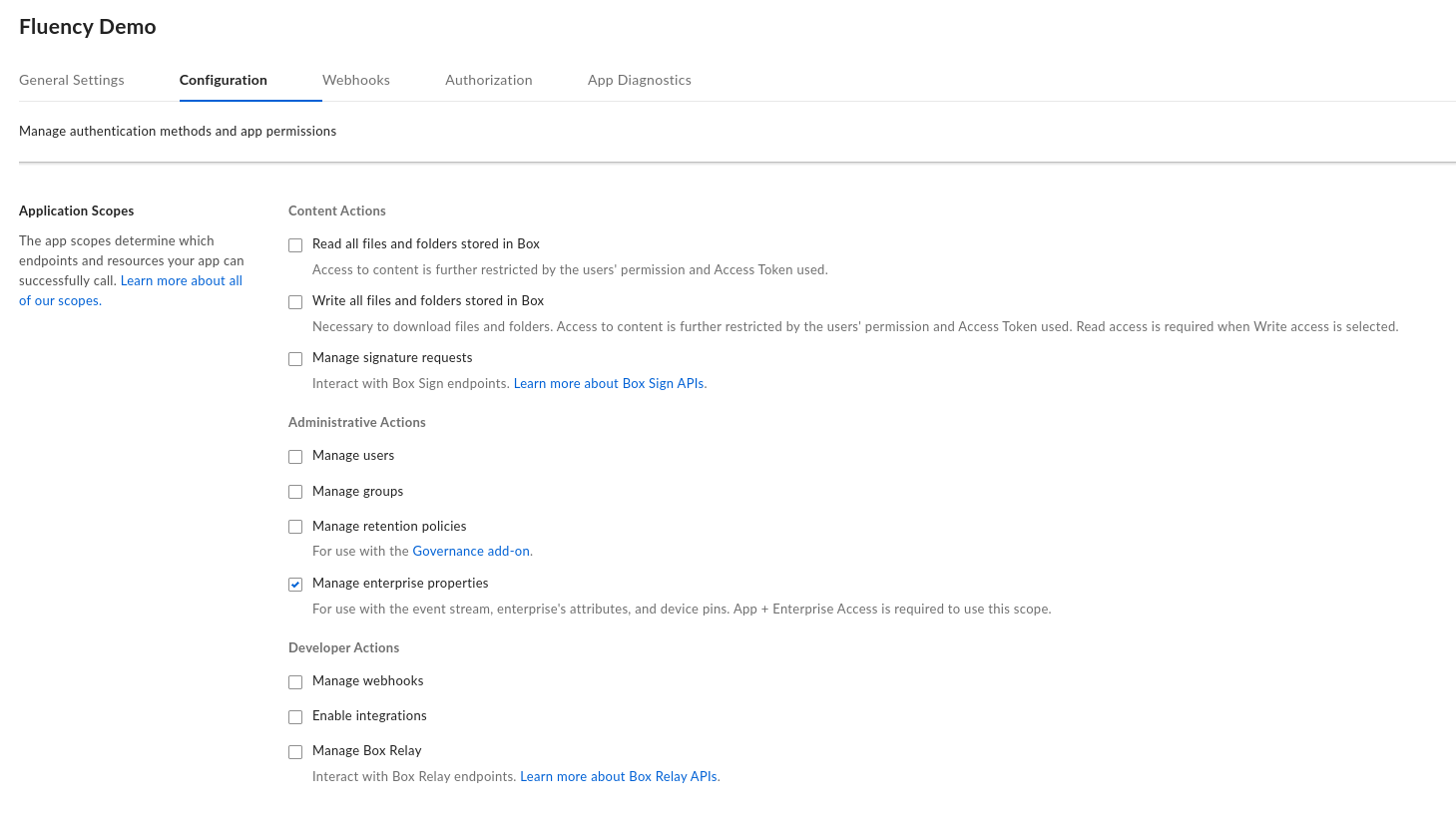
-
While in the Configuration tab, scroll down to the OAuth 2.0 Credentials section, to obtain the Client ID and Client Secret credentials
-
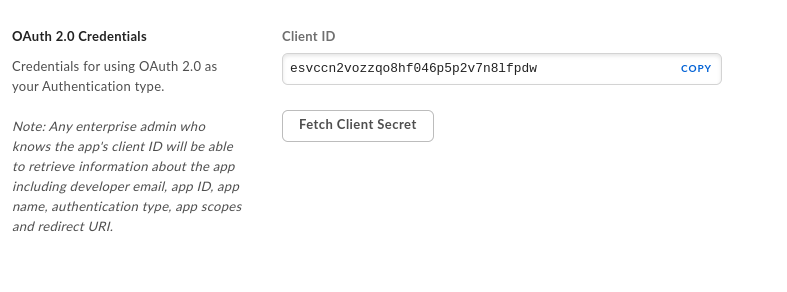
-
Save changes, to apply the changes from the above steps
-
-
Obtain Box.com credentials
-
In the Box Developer console, navigate to the new app you created. In the Configuration tab, scroll down to the OAuth 2.0 Credentials section
-
Copy the Client ID and Client Secret credentials
-
-
Obtain the Enterprise ID
- In the Box Admin console, navigate to "Account and Billing" from the menu. The Enterprise ID should be under the Account Information section.
-
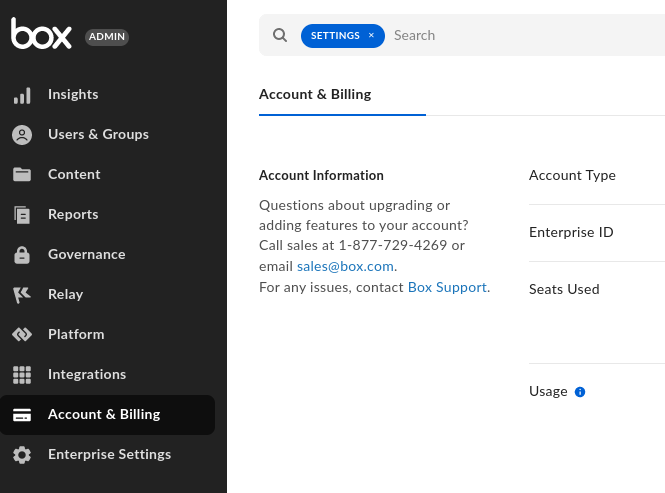
- Copy the Enterprise ID
-
Authorize new App in the Box Admin Console
- Log in to the Box Admin Console, and navigate to the Platform Apps Manager (https://app.box.com/master/platform-apps)
- Add a Platform App, and enter the Client ID of the application just created.
-
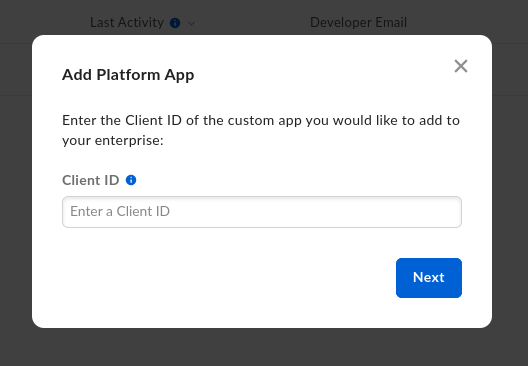
-
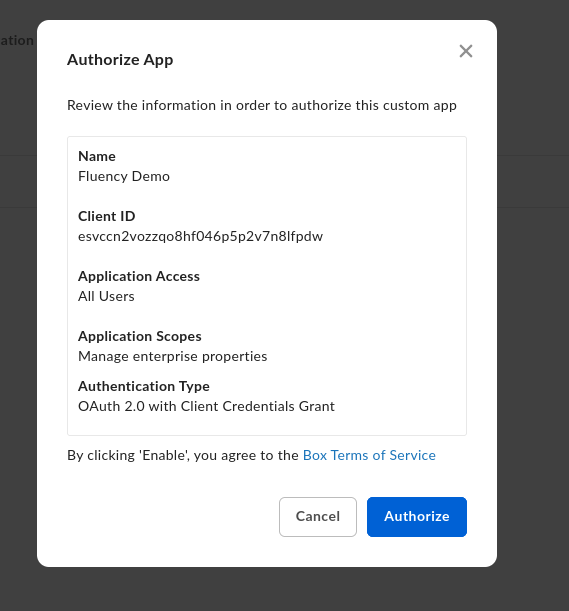
-

Setting up on Fluency
- Create REST API Integration, under Platform > Integrations
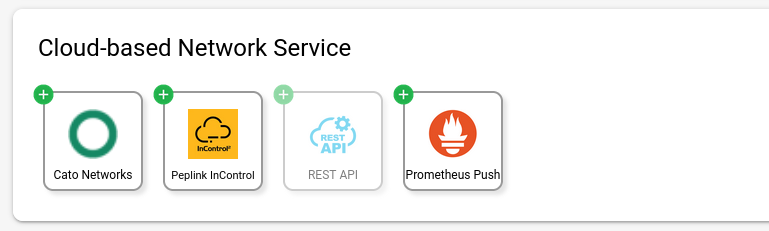
-
Add Environmental Variables, for the credentials from Box:
- CLIENT_ID : 8lnmfhr9duj2bcl3wr0...
- CLIENT_SECRET : GJaqaeoVjRXx...
- ENTERPRISE_ID : 12345678...
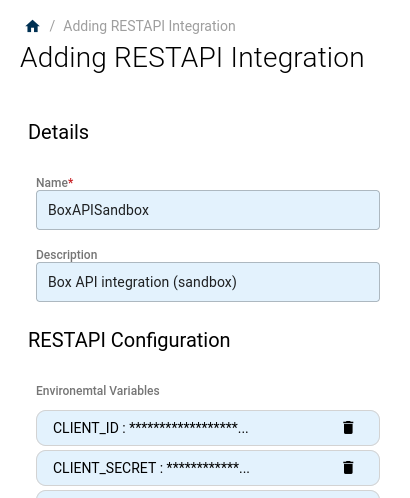
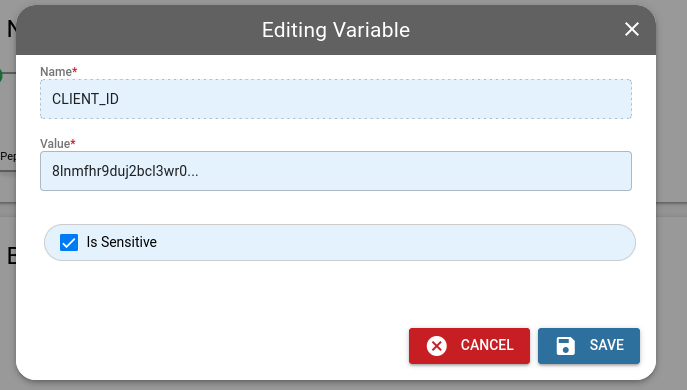
-
Authentication: None
-
Method: any
-
URL: https://api.box.com
-
Encoding: any
-
Timeout: 30
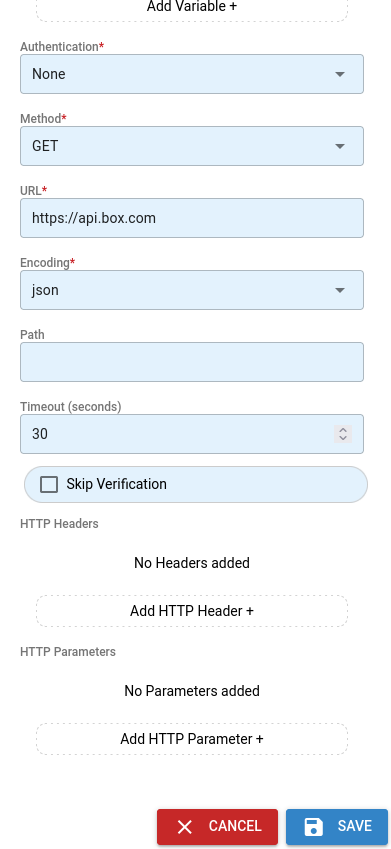
-
Deploy/Import Reports processor BoxAPI_EventPull
-
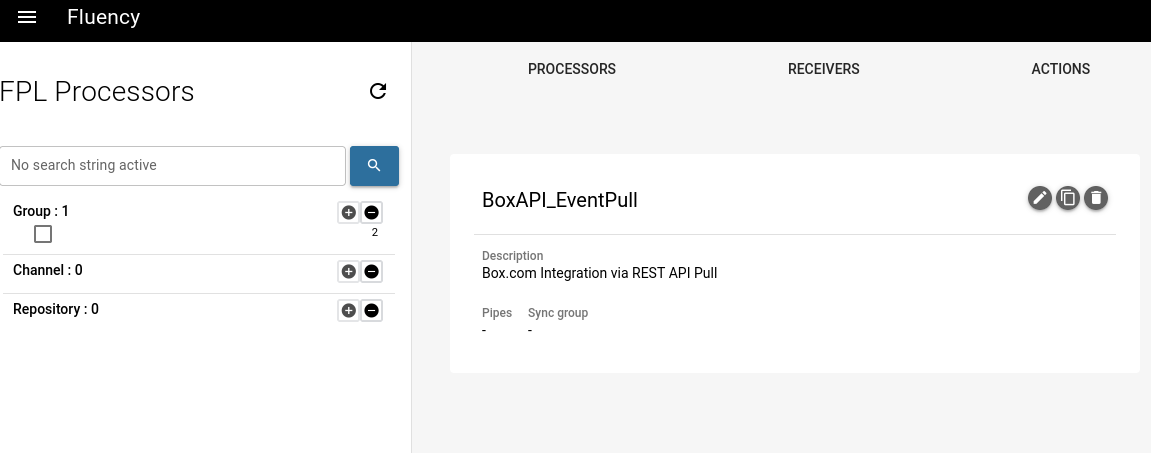
-
function main({integration, state}) { // printf("integration name : %s", integration) printf("current state : %s", state) // let state = {} // testing use only let items = [] let newState = {} let result = {} let args = { next_stream_position: state.next_stream_position } let continue_loop = true for let n=0; continue_loop; n++ { result = getEvents(integration, args) args = { next_stream_position: result.next_stream_position } continue_loop = len(result.items) > 0 newState.next_stream_position = result.next_stream_position //printf("continue? %v", continue_loop) //printf("result.items? %v",result.items) if(result.items) { for _, item = range result.items { items = append(items, item) } } if (n > 10) { printf("force loop break, hold off until next poll") continue_loop = false } } let events = [] for _, item = range items { let ts = new Time("2006-01-02T15:04:05Z07:00", item.created_at) let event = { "@box": item, "@event_type": "box", "@eventType": "BoxEnterprise", "@type":"event", "@timestamp": ts.UnixMilli() } events = append(events, event) } printf("newState: %v", newState) //return {} return {state: newState, events} } function getEvents(integration, args) { let response = Platform_REST_Call(integration, { debug: false, method: "POST", path: "/oauth2/token", encoding: "form", paras: [ {name: "client_id", variable:"CLIENT_ID"}, {name: "client_secret", variable:"CLIENT_SECRET"}, {name: "grant_type", value:"client_credentials"}, {name: "box_subject_type", value:"enterprise"}, {name: "box_subject_id", variable:"ENTERPRISE_ID"} ] }) // printf("oauth: %s", response) let callArgs = { debug: false, method: "GET", path: "/2.0/events", encoding: "url", headers: [ {header: "authorization", value: sprintf("Bearer %s", response.data.access_token)} ], paras:[ {name: "stream_type", value:"admin_logs_streaming"} ] } if(args.next_stream_position) { // printf("previous next_stream_position: %s", args.next_stream_position) callArgs.paras = append(callArgs.paras,{ name: "stream_position", value: args.next_stream_position } ) // printf("%v",callArgs) } let result = Platform_REST_Call(integration, callArgs) // printf("events: %s", result) printf("events next_stream_position: %d", result.data.next_stream_position) printf("events fetched entries : %d", len(result.data.entries)) // printf("events entries: %s", result.data.entries) return {items: result.data.entries, next_stream_position: sprintf("%d",result.data.next_stream_position)} }
-
-
Create data Source: API Pull
- Using Integration from above
- Use report processor from above
- Poll interval: 300
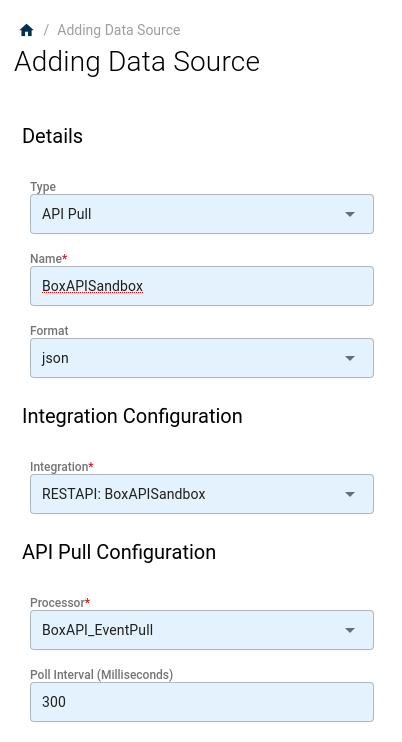
-
Create router BoxAPIAdjustments
- Add processor passthrough
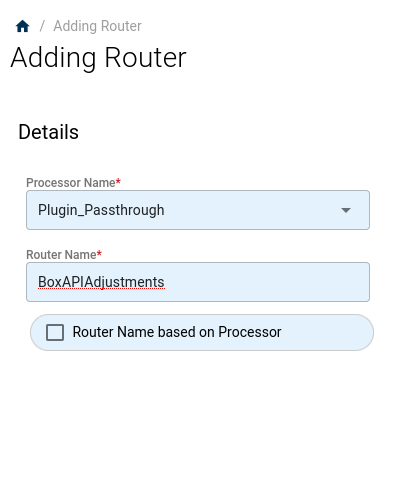
-
Connect Router to EventWatch sink
-
-
Connect Source to Router
-
Updated 9 months ago