Office365 ResourceWatch
Fluency now provides an easy method to add an Office365 ResourceWatch Integration. Instead of configuring it manually, you can simply choose to receive an invitation from Fluency to complete the configuration.
Fluency Integration Configuration
Login to the Fluency Cloud portal: https://(companyname).cloud.fluencysecurity.com.
Open the dropdown menu and choose the Cloud Integrations option under the Configuration section.
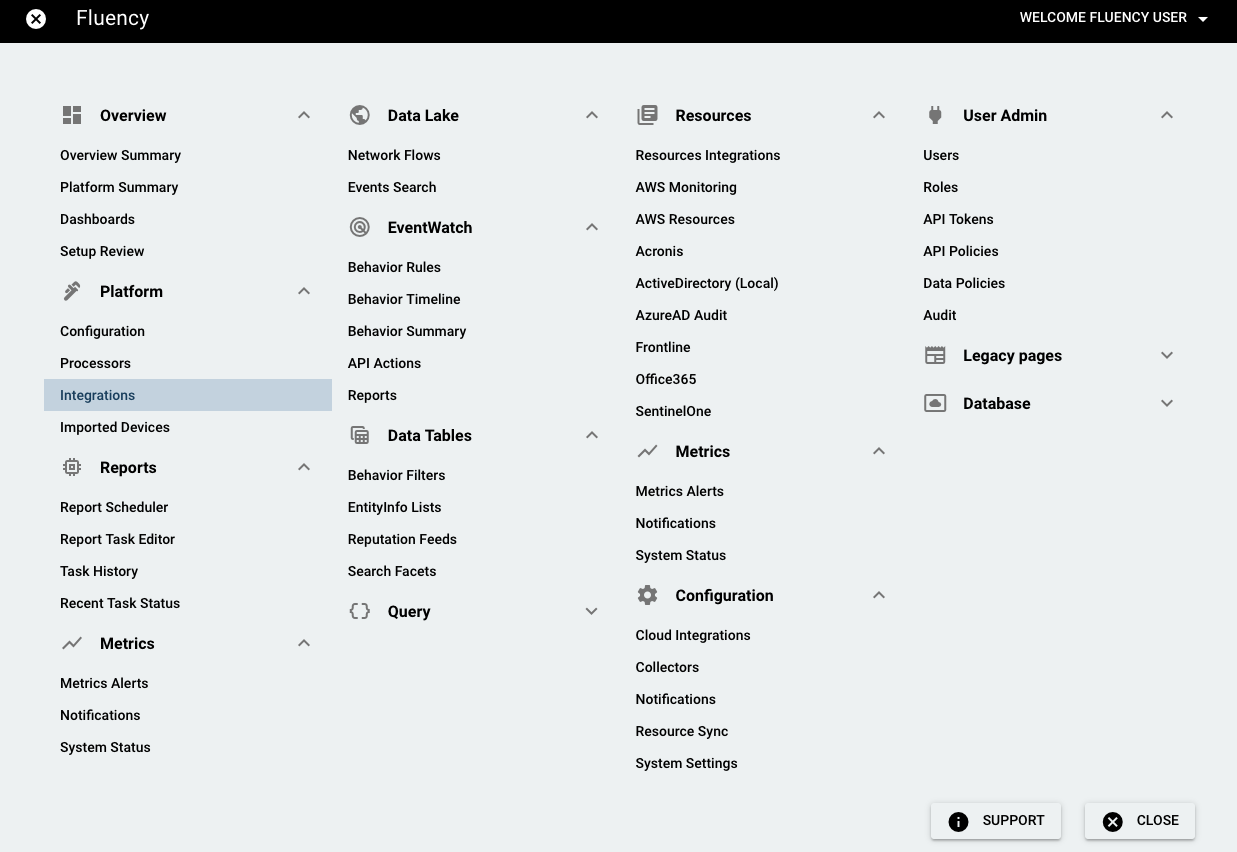
On the Integrations page, go to the New Integrations tab and choose the ResourceWatch integration, under Office Software (SaaS) and IAM.

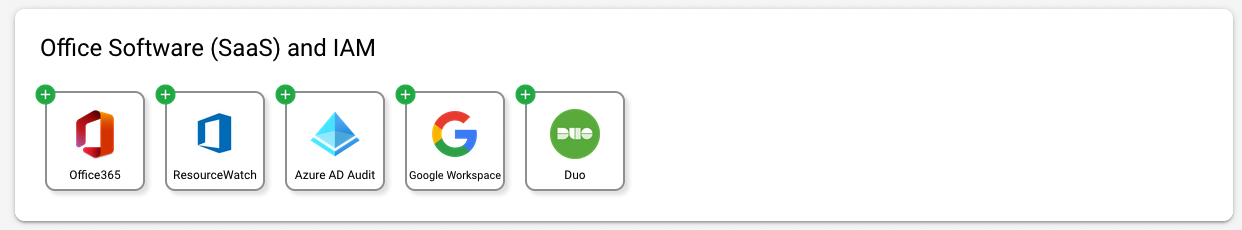
There will be a panel on the left side of the page.
Send Invitation
On the left-side panel, enter the name and description (optional), and choose "Send Invitation" for "Configuration Method". Then, enter your email to receive the invitation, and click "SAVE".
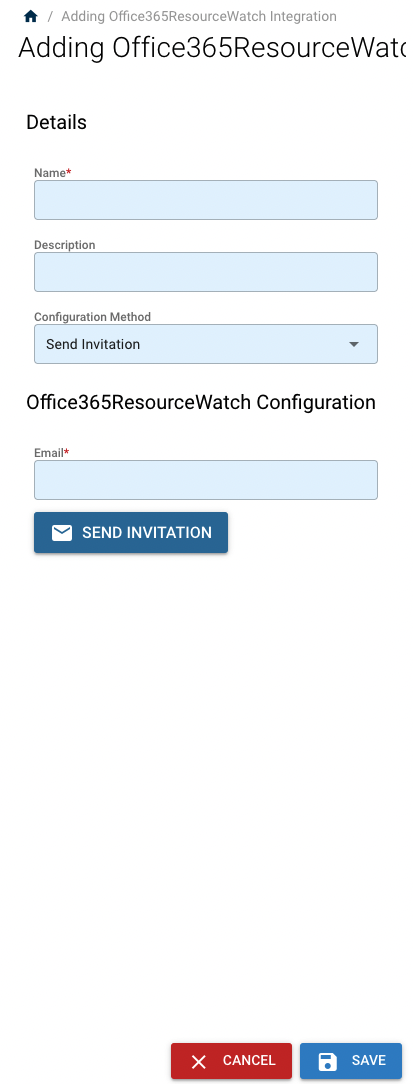
Manual
On the left-side panel, if choose "manual" for "Configuration Method", you'll need "Tenant ID" and other following information from Microsoft.
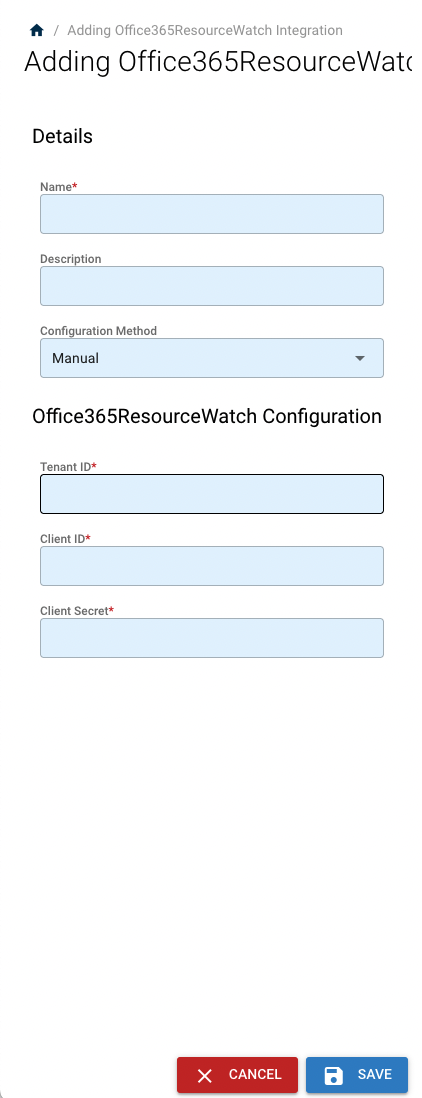
Refer to Office365 Audit API - Fluency Integration Configuration - Manual for details.
Updated 9 months ago
