AzureAD (Entra ID) Audit
Fluency Integration Configuration
Like Office365 Audit API, you also have two options to add an AzureAD integration. Refer to Office365 Audit API - Fluency Integration Configuration.
If you choose to add it manually, pay attention to the following aspects.
Obtain Tenant ID from Azure Active Directory
Your organization's Tenant ID from Azure Active Directory (Entra ID) will allow Fluency to use the Microsoft APIs to poll for your data.
If you do not know your TenantID, this value can be found in the Azure Active Directory (Entra ID) portal at https://aad.portal.azure.com/.
Prerequisites
Before you can access data through the Microsoft Graph activity logs API, you must ensure that you have an Azure AD Premium P1 or P2 tenant license in your tenant.
For more information, see the following Microsoft link:
Access Microsoft Graph activity logs (preview)
Additional Information
Remove permissions
Admin users can remove the permissions for the Application at anytime from Azure Active Directory's Enterprise applications page.
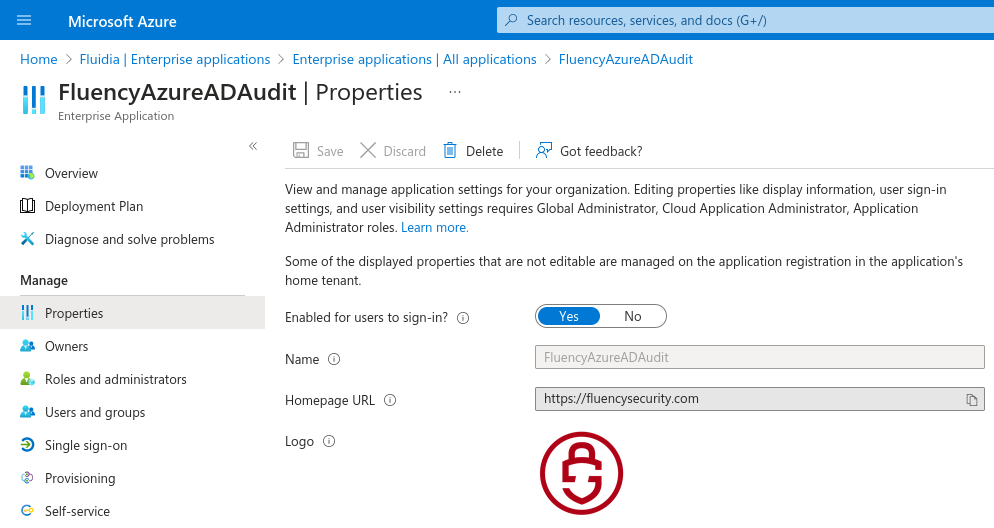
Microsoft documentation reference
https://learn.microsoft.com/en-us/azure/active-directory/reports-monitoring/concept-audit-logs
Updated 9 months ago
