1. Overview Summary
When a behavior alert is triggered, more information is often needed in order to determine whether the alert is a real hit or a false positive. This is easy to do using the Fluency interface, as you are able to easily pivot between places to dig deep into an alert.
First of all, behavior alerts can be viewed from Overview Summary option under Overview section.
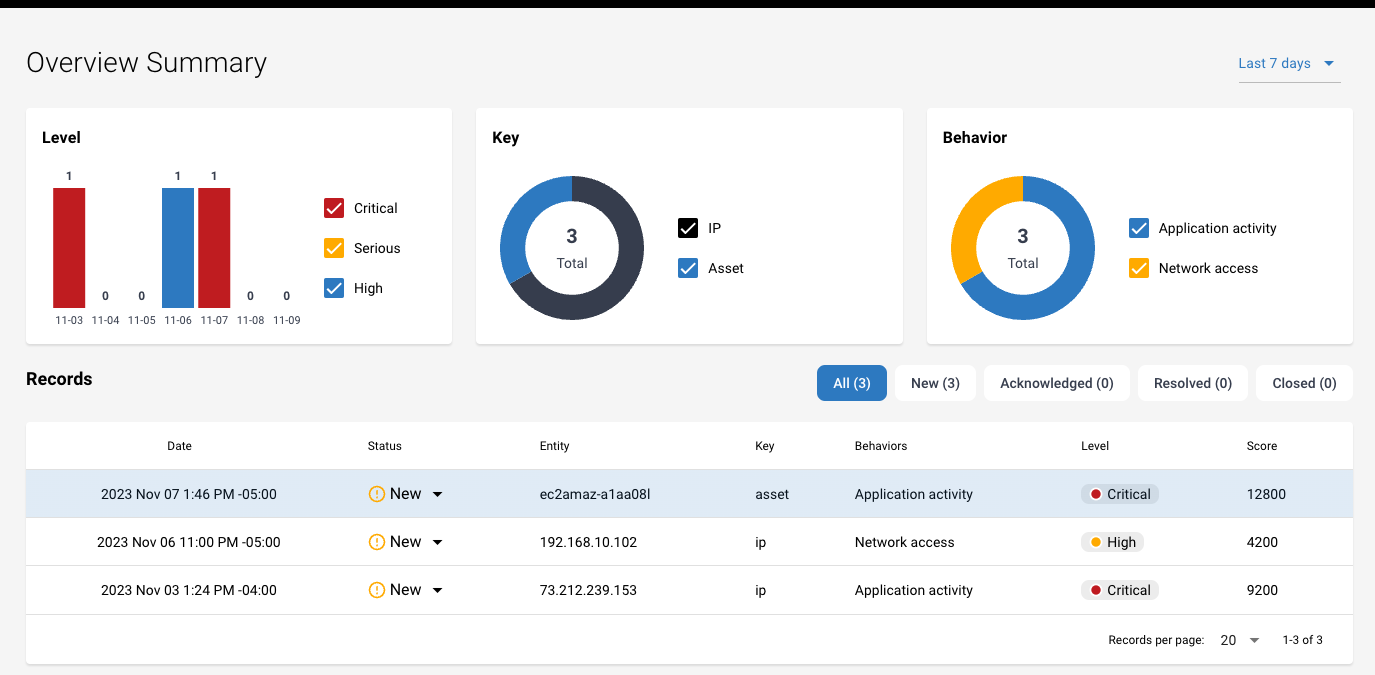
From here, you will be able to see key information, including date, status, entity, key, behavior type, level and risk score.
Click a record and it will navigate to Behavior Summary page.
Updated 9 months ago
