1. Describing the Rule
The description defines how the rule is referred to.
Fields
- Name: This is the short name of the rule, and will be what appears in the notification when it appears.
- Description: provides a text field used to provide an explanation of the rule.
- Event Type: This is ether "event" or "metaflow".
- event: The rule examines data in the Event table. This is the default event type.
- metaflow. This rule will evaluate the flow data, which is referred to as metaflow.
- Search Profile: This is the name of the facet that will be used when a search occurs.
- Tags: This is a text label.
- Bucket Category: This is a generic datasource label.
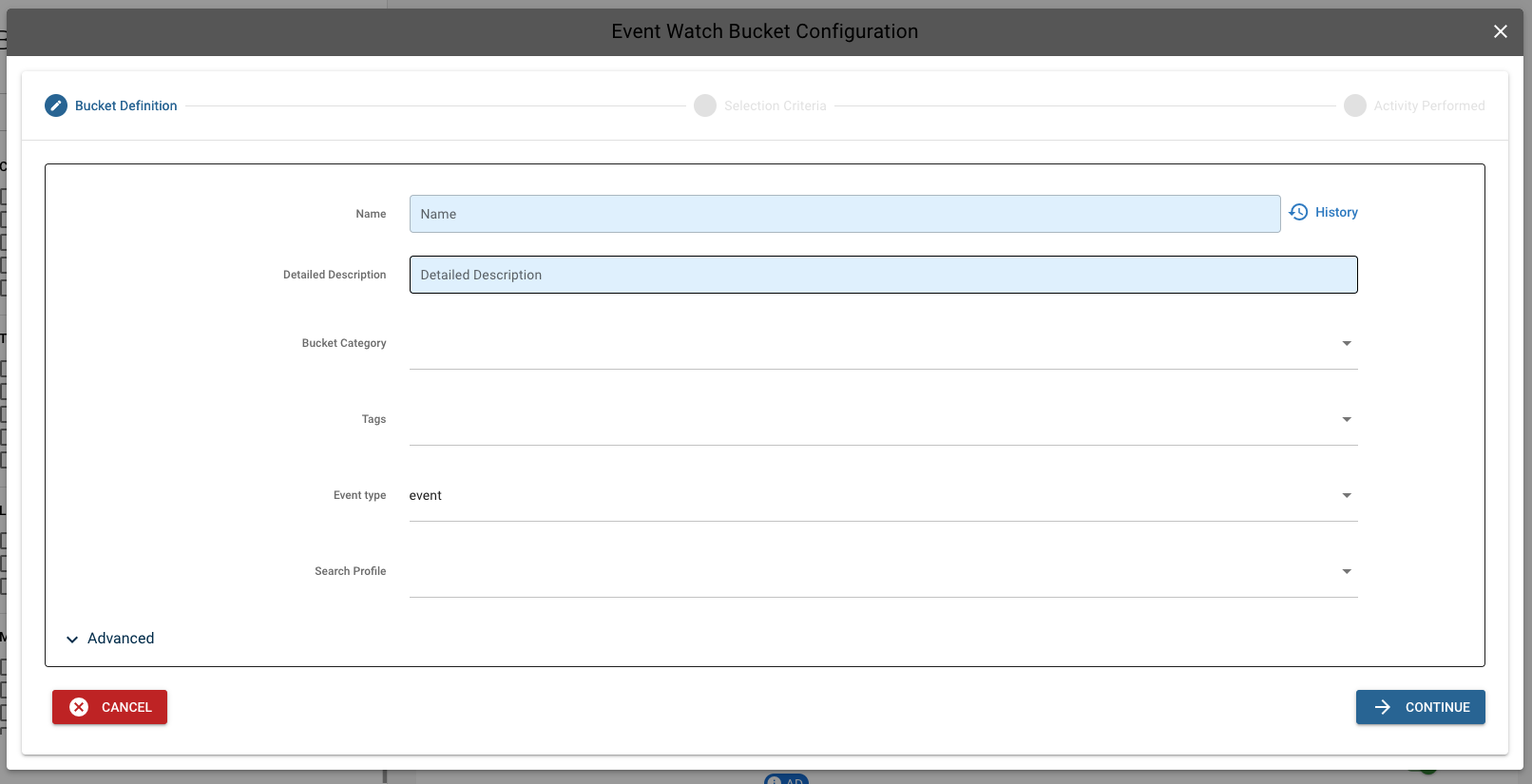
What is different when you are Editing?
On the page of Behavior Rules, there is a pencil button next to each existing rule of the table. Clicking the pencil icon allows you to edit a rule.
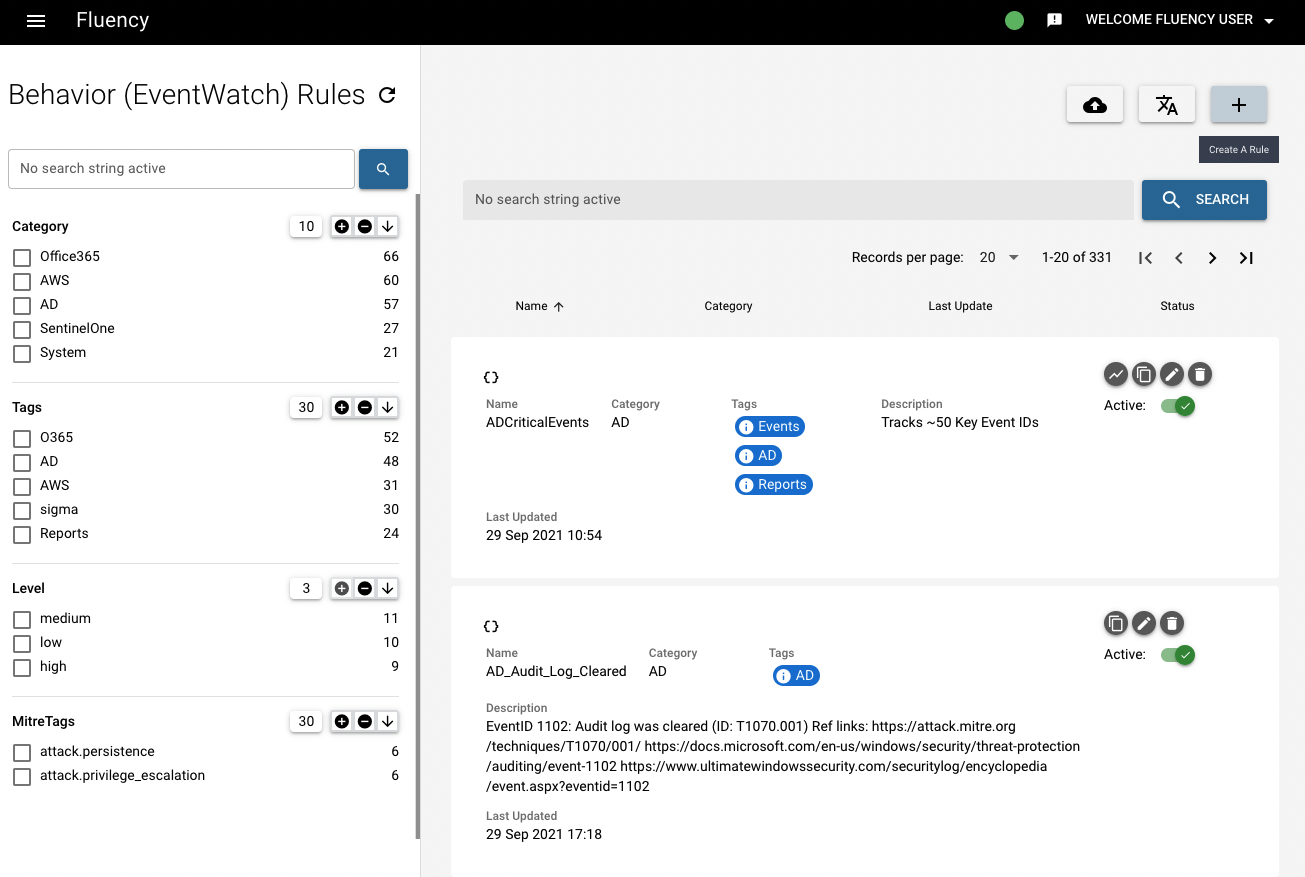
An existing rule will have an assigned Identifier (ID), which is a unique number. It will also have the Repository of the rule.
Updated 8 months ago
